Tips include doing research, changing defaults, securing router, and disabling camera

With web-connected cameras becoming “increasingly popular,” the Office of the Privacy Commissioner of Canada (OPC) has provided tips to help people keep images gathered by these cameras private.
According to OPC, it has become “surprisingly easy” for people to tap into web-connected cameras. It noted that while many of these cameras show outdoor or public spaces, others broadcast from inside people’s homes or other private areas. Some websites offer unedited streams from “unsecured” web cameras worldwide.
The OPC said that internet-connected devices with a camera − such as baby monitors, laptop cameras, and home security systems − can be “easily hijacked” to allow random strangers to watch intimate moments and can give away critical details about someone’s location and movements to others on the lookout for that kind of information.
“Fortunately, taking simple steps like changing the default password can drastically reduce the risk that someone can use your camera to spy on you,” the OPC added.
Below are some of the tips given by the OPC to keep a web camera “from being live-streamed”:
- Do research
The OPC advised that before purchasing a smart device or downloading a companion application, it is necessary to learn first about what personal information is being collected and what privacy controls are being offered.
“Be wary of companies offering products and services with no privacy protection information, or incomplete information. This should raise a red flag,” the OPC said. “Enter the camera make and model into your favourite search engine and see if there are any security related posts available about it.”
Make sure that there is a way to update the firmware on the camera by reviewing the operating instructions before use, the OPC added.
- Change default password
The OPC revealed that one of the principal ways others can access someone’s internet-connected cameras is through the manufacturer’s default passwords, which they can easily find online.
Accordingly, the OPC recommended the following: (a) change the default password; (b) use a secure password, with two-step authentication, if possible; (c) avoid using the same passwords across devices; and (d) verify that the password is changed instead of a new account being created with the old password still active.
- Secure router
The OPC recommended changing the password on a router as hackers can use weak router passwords to gain access to all of a person’s devices. Hackers can do this by setting up a guest network for connected devices, especially if a new password for a particular device cannot be set.
- Disable camera and microphone
The OPC suggested disabling device camera and microphone when not in use. Also, a sticky note or a commercially available camera cover may be used to cover the disabled camera.
“Make sure the device is set up to let you know when information is being collected – like a light to let you know the camera is on,” the OPC said.
Additionally, the OPC suggested monitoring children’s access to the camera to ensure they do not inadvertently turn it on by themselves and checking outdoor security cameras to ensure that they do not give away information like a street number or licence plate.