Read about Lawmatics and its different features ranging from client intakes, reporting and insights, marketing, to billing and invoicing
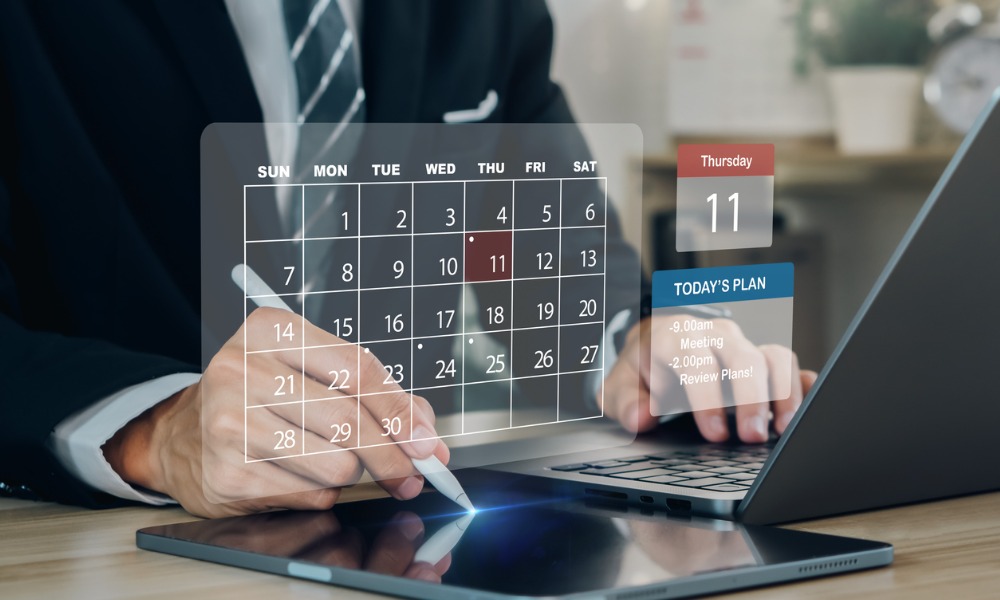
The legal landscape is now becoming fast-paced due to the emergence of new technologies. This is why staying organized and efficient is becoming more important for lawyers and law firms.
By streamlining workflows, enhancing client communication, and improving firm operations, legal practice management software such as Lawmatics are a big help.
This review is made for lawyers and law firms who are on the lookout for the legal practice management software that works best for them.
Regardless of whether they are first time users of legal practice management software, or if they are looking for alternatives to their current one.
What is Lawmatics?
Lawmatics is a legal practice management software that offers different tools to make the work of lawyers and law firms easier and faster.
It is primarily a client relationship management (CRM) platform. It also has other features, such as:
- client intake
- data reporting and insights
- marketing and workflow automation
- time capture and legal billing
It is an all-in-one practice management software that has everything that lawyers and firms need when handling cases and doing management work.

Who can use Lawmatics?
Lawmatics can be used by lawyers and law firms, regardless of the size of the firm.
Solo practitioners can make the most of Lawmatics’s legal CRM to grow their client base, while still doing important legal work.
The automation tools of Lawmatics support small-sized firms, which eliminates repetitive administrative tasks.
Medium to larger law firms can take advantage of Lawmatics’s practice management features to centralize and streamline their comprehensive operations.
Lawmatics can also be used by lawyers and law firms in different practice areas, such as:
- bankruptcy
- business law
- criminal defense
- estate planning
- family law
- immigration law
- intellectual property
- personal injury
How does Lawmatics work?
This practice management software offers six main features through its platform:
- Client Intake
- Legal CRM
- Reporting and Insights
- Marketing Automation
- Time and Billing
- Integrations
Each feature has different functions in making the work of lawyers and firms simple and quick.
For a short demo on how Lawmatics helps lawyers and firms, watch this video:
More resources on improving the way lawyers and law firms work are found in our Practice Management page.
Client Intake
Through the client intake feature of Lawmatics, client intake process can be streamlined so that lawyers and partners in firms can prioritize their casework.
It simplifies the different stages of a client intake process. This involves capturing their information, following up, and scheduling a consultation until a lawyer-client relationship has been established.
Workflow and document automations
Users of Lawmatics can customize legal workflow automations. This helps not only during client intake processes, but also until case build up.
Once a client completes one step, the workflow automation does its job. For example, after a client has submitted a particular form, Lawmatics then automatically sends the next form to be filled out or prompts the lawyer to do the next step.
Templated legal documents may also be turned into automated workflows. Customized fields can be used to merge the lawyer’s matters and contacts. Then, these templated legal documents can be automatically filled out.
Creating documents is also made easy by Lawmatics’s legal document automation tool. Documents can be generated and styled depending on the law firm’s preferred template.
Customized forms
By using Lawmatics, templates can be created, and client intake forms can also be customized.
These forms can then be embedded in the lawyer’s or law firm’s website. This will make it easier for lawyers to qualify new clients, organize their contact information, and feed new matters into the automated processes.
Appointment booking
Lawmatics has legal calendaring software, which helps leads and clients book or cancel appointments.
This legal calendar can also be synced with the cloud, enabling the lawyer to access the calendar anytime, anywhere.
It can also be integrated with the lawyer’s Outlook or Google calendar, so that the lawyer will just have a single calendar to look at.
Automated emails and texts will also be sent to clients and prevent any missed appointments.
eSignature software
Time-sensitive documents such as fee agreements, authorizations, and contracts can be easily signed by leads and clients through Lawmatics’s eSignature software.
Through the legal CRM, documents can be quickly sent out to clients for them to sign. Lawyers will then be prompted with real-time notifications when clients have signed the documents.
Lawyers can also track who’s opened, signed or approved the digital document bearing the eSignature.
File Request
Once documents have been in place and uploaded in one’s Lawmatics, they will be placed in a centralized storage solution. This makes filing and retrieving files so much easier.
Using the drag n’ drop builder, routine procedures of lawyers can be arranged through any kind of file request and templates.
Legal CRM
Maintaining a good client relationship – from the intake process until the resolution of their case – is important both for starting and established lawyers.
For this reason, Lawmatics’s legal CRM can aid in many ways:
Pipeline management
The pipeline management tool of Lawmatics is where lawyers can see the progress of a client’s case starting from the client intake and moving forward.
Here, a “pipeline” refers to a process within the firm, which can be created and customized by users according to their preferences.
The pipeline dashboard and the tags for tasks can be customized for a better view. These can also be automated, which will move a certain task through a pipeline after it has been completed.
Custom Fields
Another highlight of Lawmatics’s legal CRM: it can be customized according to the practice area of its user, such as the digital contact forms in the dashboard.
This customization feature allows users to merge data into documents to be sent to the firm’s clients. When data are collected from clients, the custom fields allow users to use these data as triggers for automations and other conditional operations within the system.
Text messaging
For easier and consolidated communication, the legal CRM has an SMS tool that allows lawyers to message and receive replies from their clients.
Messages may also be personalized, so that it is faster to send replies to clients whenever they text the lawyer.
And just like the usual text messaging, the legal CRM will also notify the lawyer when clients email, text, or call them.
Client Portal
Another tool to improve communications with clients is the Client Portal, which can be automated according to the firm’s workflow.
Other features like the SMS/text messaging and the eSignature software work with the Client Portal.
Here, clients may log in to view:
- all the documents they have shared with their lawyer
- any updates regarding their case
- tasks that the lawyer have assigned them
- file requests for documents needed by the lawyer
- a calendar which incorporates all tasks and events
If a matter or a case involves many individuals (e.g. married couples), the system will also allow them to access the Portal for the same matter.
Access to the Client Portal may also be restricted or revoked when necessary.
Reporting and Insights
Reports and insights on the firm’s performance and the individual lawyer’s contributions are important. This will help in decision-making on how to improve when setting the firm’s goals and objectives, client intake, handling of cases, and many more.
To help firms with their profitability and productivity, Lawmatics’s Reporting and Insights software has many tools to get accurate information and analytics on these matters.
Custom Reporting
Using any data in the CRM, a user can customize the reports and the custom fields to be generated.
Report criteria can be manually set by the user to see different results available across different practice areas.
Legal Data Analytics
Graphs, charts, goals, and calculations can be viewed by the user in one’s Lawmatics account. Related to custom reporting, these can also be adjusted to see different set date ranges.
Analytics on the work of every lawyer in the firm can also be seen here. It includes data showing how many clients are currently handled by the firm, how many clients each lawyer is working for, and how many are converted to profits or losses.
Marketing Automation
Marketing strategies may be automated using Lawmatics, so that it will not take away more time from the firm and its staff.
Here are the features that Lawmatics offer regarding marketing automation:
- Email Drip Marketing Campaigns: sends an automated cycle of emails on a specific schedule when triggered by a set act
- Custom Email Suite: allows users to design custom templates for targeted emails for existing and future clients
- Email workflows: automated workflows can be set up using any data from the CRM database
- Audience segmentation: clients can be grouped according to a client list segmentation for email and marketing purposes
- LM[AI]: an AI developed by Lawmatics that helps users draft emails for promotion, updates, or any other purpose
Here’s a video that shows how email drip marketing campaigns work in Lawmatics:
Does this all sound intimidating? Here’s some advice from a tech expert and lawyer on how to overcome fear of legal tech.
Time and Billing
Tools to help users with their timekeeping and when billing clients are available in this legal practice management software, such as the following:
- Billing and invoicing
- Time and expense tracking
- Online payments
- LMPay
What is the process of subscribing to Lawmatics?
If you’re interested in subscribing to Lawmatics, you can book a personalized demo with their support or sales team. Just go to their homepage and click the “Get A Demo” button.
What are the subscription options of Lawmatics?
There are four subscription options that Lawmatics offers depending on the size of the law firm or the users:
|
Firm Size |
Subscription Plan |
|
Individual and Small Firms |
Starter: $149/ month |
|
Team: $279/month |
|
|
Mid and Large Firms |
Professional: $649/month |
|
Premium: $1,149/month |
|
|
Note: one-time $399 Onboarding Fee applies to all subscription options |
|
All prices of every subscription option are only its starting price. It may still increase, such as when there are add-ons or other customized features that firms and lawyers want.
Lawmatics also offers a Custom Enterprise Plan, which has nearly all of the features but subject to the specific needs of the users. Users must first contact the sales team when interested in the Custom Enterprise Plan.
Subscription Plan
Each subscription plan has its own details as to the availability of the features offered by Lawmatics. Here’s a comparative guide:
|
|
Starter |
Team |
Professional |
Premium |
|
Allowed number of users |
3 |
10 |
25 |
50 |
|
Assignment of user roles |
Unavailable |
Unavailable |
Available |
Available |
|
Number of automations |
5 |
30 |
75 |
100 |
|
Number of custom forms |
3 |
15 |
50 |
75 |
|
Appointment bookings |
Unavailable |
Available |
Available |
Available |
|
Number of eSignatures |
10/month |
50/month |
100/month |
250/month |
|
Allowed file requests |
2 |
10 |
25 |
Unlimited |
|
Total allowed contacts |
500 |
1,000 |
5,000 |
10,000 |
|
Conflict checking feature |
Basic |
Basic |
Advanced |
Advanced |
|
Number of pipelines |
1 |
5 |
10 |
20 |
|
Number of SMS / text messaging |
50/month |
250/month |
1,000/month |
2,500/month |
|
Number of events |
Unavailable |
3 events |
25 events |
100 events |
|
Client Portal |
Unavailable |
Available |
Available |
Available |
|
Number of email sends |
2,500/month |
10,000/month |
50,00/month |
150,000/month |
|
Marketing audiences |
3 |
15 |
30 |
Unlimited |
|
Custom email domain |
Unavailable |
Available |
Available |
Available |
|
Number of custom reports |
3 |
10 |
50 |
Unlimited |
|
URL UTM Tracking |
Unavailable |
Available |
Available |
Available |
|
SAML SSO |
Unavailable |
Unavailable |
Unavailable |
Available |
|
Advanced integrations |
Unavailable |
Available |
Available |
Available |
|
API access |
Unavailable |
Unavailable |
Available |
Available |
Common features
In addition to the features that are specific to each plan, below are the features that are available across all subscription plans:
- Document Automation
- CRM
- LMPay
- Email Builder
- LM[AI]
- Analytics and Dashboard
- Source Reporting
- ROI Analysis
- Case Management Integrations
Add-on: Billing
The billing solution of Lawmatics works as an add-on to the main software. As discussed above, it includes the features of timekeeping, invoicing, and client payment (e.g. online payments).
This add-on is priced at $29/user/month, regardless of the user’s subscription option.
What apps can be integrated with Lawmatics?
Lawmatics offers many third-party apps that can be integrated with it. Some of these are:
- Clio
- PracticePanther
- Google Ads
- Zapier
- Smokeball
- CallRail
Some of these are also other legal practice management software. This will help users be comfortable when using Lawmatics because of these integrations.
Learn more: Clio vs. PracticePanther: a review
Want to read more reviews on other legal practice management software? Go to our Legal Technology page under the Resources section. It also has other articles on how technology can help the daily work of lawyers and law firms in Canada.